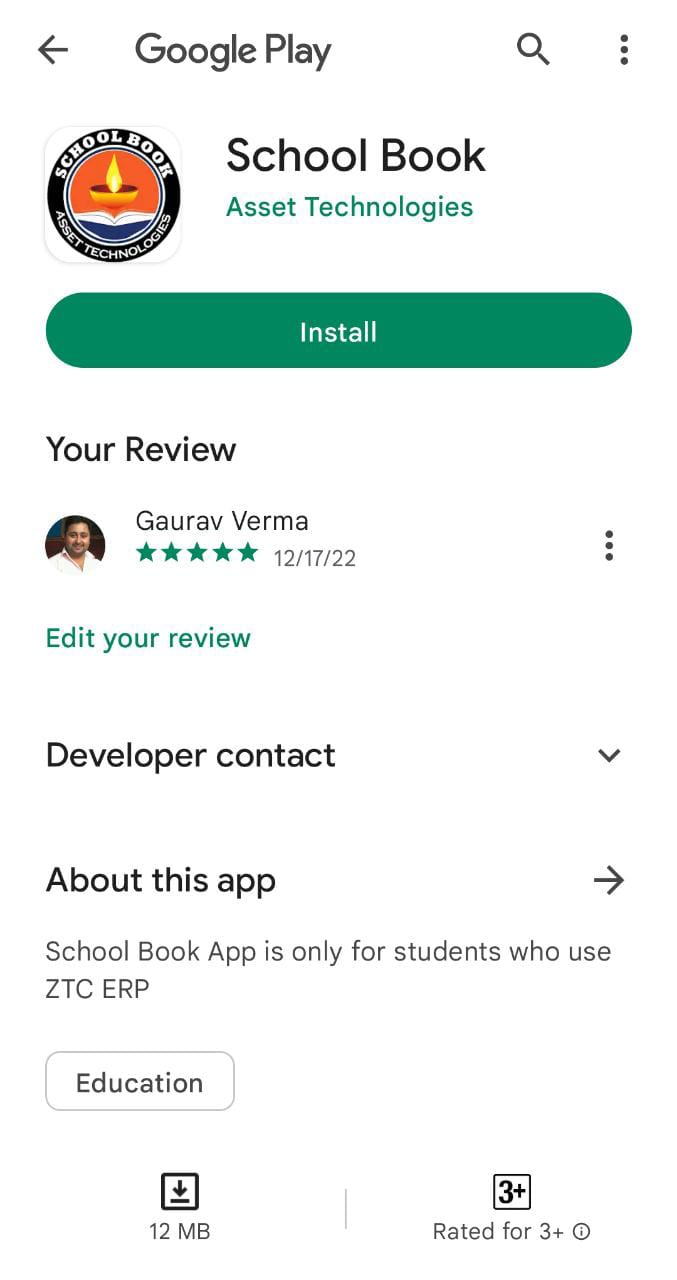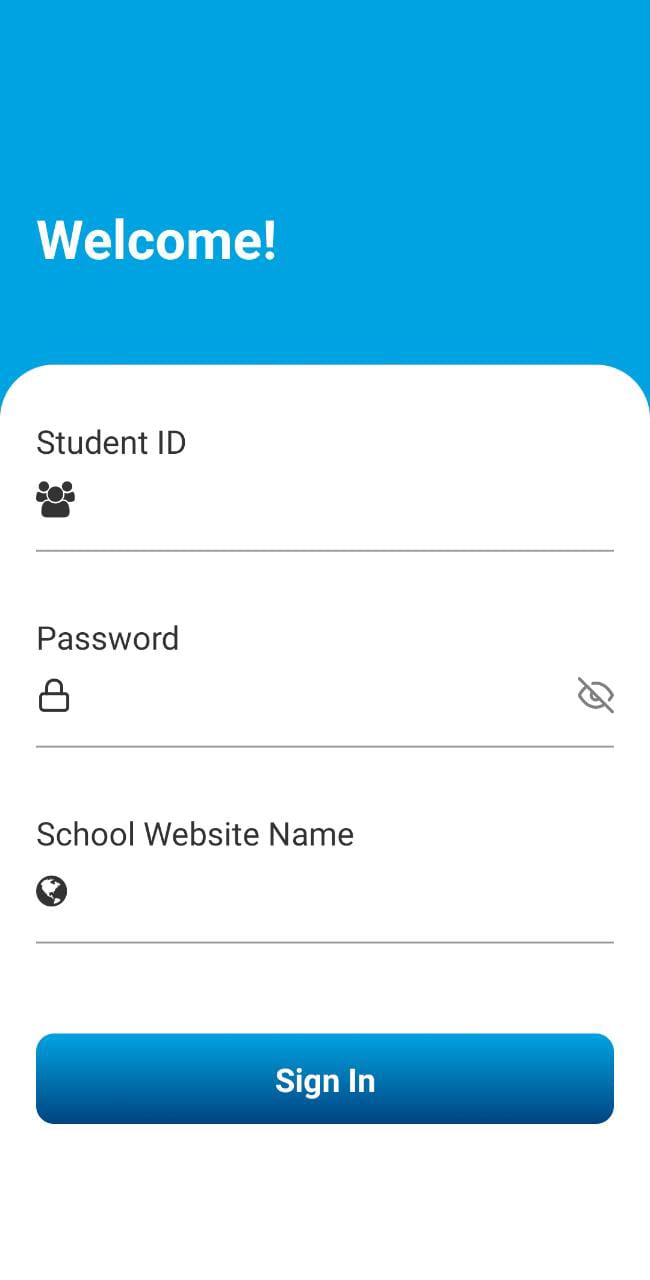Download School Book App
Download School Book App
School Book
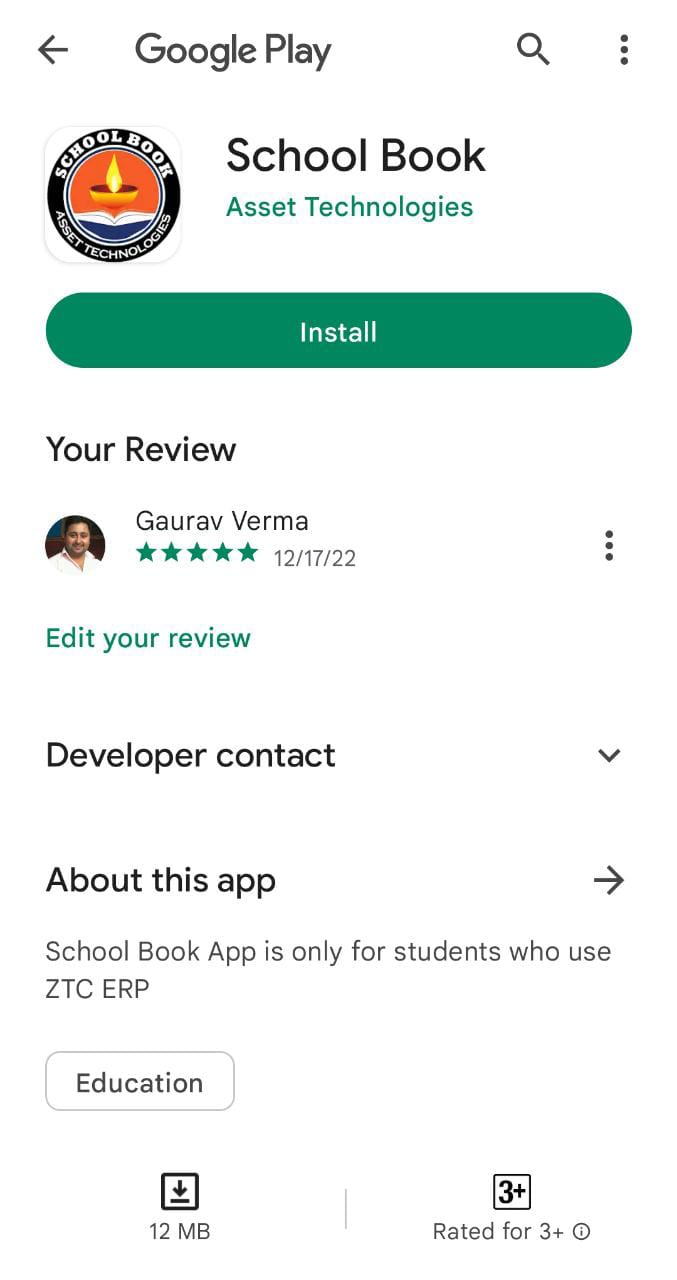 |
Welcome to our step by step guide for using School Book App.!
In this guide we will cover:
- How to install/update your School Book App
- The process for Sign In Welcome Screen
HOW TO INSTALL/UPDATE YOUR SCHOOL APP
- This app is available on Android Platform, you will need to visit the Google Play Store on your device and search for School Book App.
- Download “School Book“ Mobile App from Google Play Store.
- Tap the green ‘Install’ button to start the download of the app onto your device. If School Book App is already installed on your device from previous use, you will need
to update the app itself to the very latest version. To do this, you will need to go to Google Play Store on your device and check for any available updates for the app.
Welcome Screen
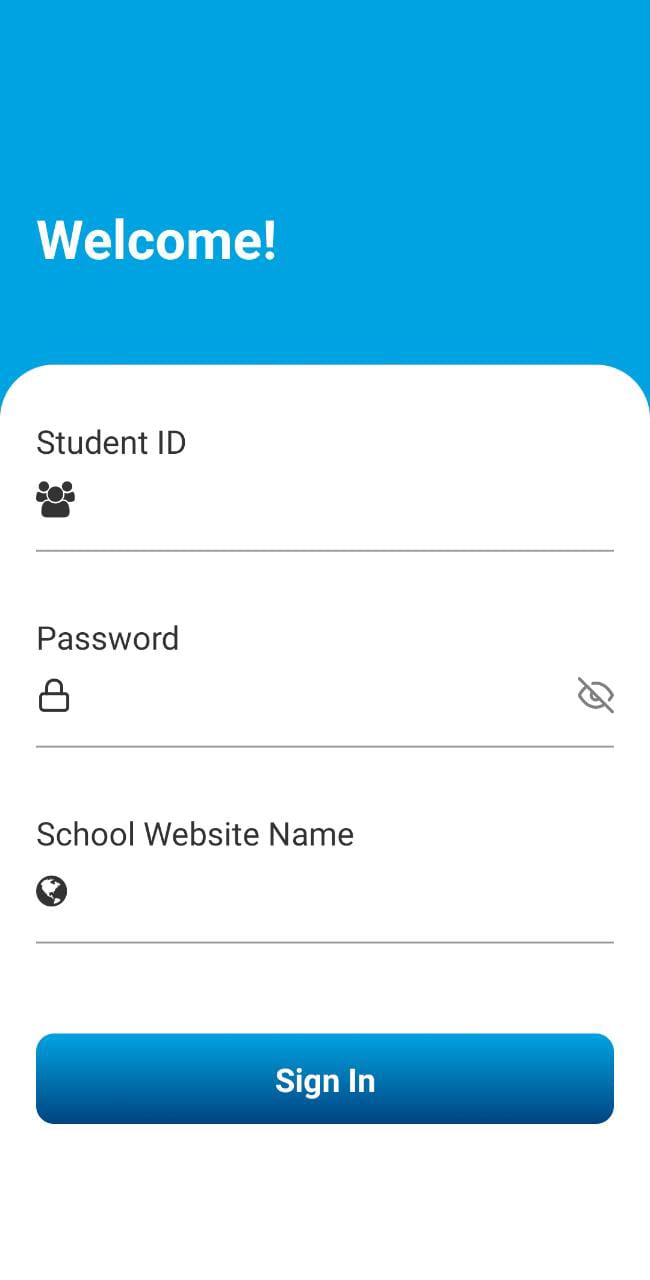 |
THE PROCESS FOR SIGN IN WELCOME SCREEN
- Student ID:Admission number of student.
- Password:Date of Birth in DD-MM-YYYY format.
- School website name : akaljyotpublicschool .
- Click on Sign In Button .
- This app facilitate users to get quick updates/ information with regards to the student’s profile, school homework, attendance, syllabus, fee due and payment receipts, results, date sheets, booklist and many other type of notification messages.